Video Compression Matlab Code
The term video compression refers to the process in which video frames get compressed to a smaller size. It is done before transmitting data from one end to another end as well as done before the video storage. Matlab is one of the essential tools in which video compression gets done effectively without any losses. “In this article, you can find the enormous details regarding the video compression Matlab with crystal clear explanations”
What is Video Compression?
- It is the method of compressing bits to represent the video frames without any losses
- Compression is done by several formulas & algorithms to reduce the data sizes
- For example, 720*1280 pixels get progressed as below mentioned
(720*1280 pixels per video frame) (60 frames per sec) (3 colors per pixel) (8 bits per color) determines the compression of 1.3 Gigabytes per second. The channel bandwidth here is 20 Megabytes per second and the compression factor is 70.
In fact, it is important to implement to handle the massive amount of data from raw video frames. Along with this the storage and the communication conveniences are narrow & costly in nature. Hence video processing using Matlab projects will eradicate these kinds of limitations by its significant features. In the subsequent passage, we listed the working process of the video compression for ease of your understanding. Shall we move on to the next phase? Let us try to understand them.

How Does Video Compression Works?
- Video compression matlab is done by manipulating the redundancies of video clips
- List of redundancies types are mentioned below
- Temporal based Redundancies
- Statistical based Redundancies
- Perceptual based Redundancies
- Spatial based Redundancies
The foregoing passage has revealed to you the video compression working procedures according to the redundancies and the types of it. Video compression can be done in 2 types. One is lossy and another one is lossless. We can have further explanations in the upcoming sections.
In addition to these sections, we would like to remark about us. In fact, our technical teams are well versed in video compression techniques and their tools. By offering numerous projects in this area, we clearly know the requisites of each and every aspect of the concepts. Now we can have the article’s core components. Can we move on to the further sections? Here we go!!!
There are 2 coding techniques called lossless and lossy.
These techniques are widely used in video compression according to our requirements. Its explanations will be followed up in the upcoming sections. In fact, this article is framed with different perspectives and ideas of the video compression techniques.
What are the Types of Video Compression Available?
- Lossless Compression
- Lossless compression type reconstructs the original video without any losses
- It preserves the inbuilt quality of the video frames
- Lossless compression ratio is 3:1 & 2:1
- Lossy Compression
- Lossy compressions reduce the quality of the original video frames
- It compresses the file up to 50% of the data size
The aforementioned are the 2 major video compression types. We can compress the video clips by the lossless compression type in which video quality cannot be reduced. In fact, our technical expert experiments the video compression techniques with the Matlab tool and successfully yielded the best results in the experimentations. This is possible by having sound knowledge in the technical updates of the technology. For this reason, we are being trusted by the students of the top universities from all over the world.
As this article is concentrated on video compression hence we are going to highlight the need for compressing the video. Yes, the immediate section is all about the need for video compression matlab. Are you ready to know about that? We know that you are already tuned in the flow! Come let’s have them.
What are the Needs for Video Compression?
- The video size of 1080 HD frames needs to be compressed for speed data transmission
- It can process the 806 GB file within one and half hours by considering,
- Bit rate- 1.2 Gigabyte per second
- Bits per pixel- 8*3
- Pixels per frame- 1920*1080
- Television or video streamings are done with 1 megabyte per sec to 20 megabytes per sec
- The capacity of the blue ray DVD is 25 gigabytes for each layer & the read rate is 36 megabytes per sec
This is how a video needs to progress according to its features. As this world is moving to technical growth, they are expecting the processes delay-free. By introducing the video compression technique we can process the massive amount of video data in a fraction of seconds in order to achieve the speed data transmissions. Apart from this, there are some other benefits are listed for the ease of your understanding to implement video processing projects.
- Video compression cuts out the unwanted (Irrelevant) info in the video frames
- It compresses and manipulates the redundancies of color, spatial & temporal
- Majorly it reduces the bandwidth during the data transmissions
A color space redundancy correlates the elements according to the RGB concept. Spatial redundancies correlate to the neighborhood pixels whereas temporal redundancies correlate the adjacent frames effectively. The foregoing passage has conveyed to you the need for video compression. As of now, we have discussed all the necessary areas consisting of the video compression techniques. In this regard, we wanted to let you know about the video quality during the compression.
Does Compression Reduce Video Quality?
- The encoding technique compresses the video frames without any losses
- It converts the Gigabytes (GB) files into Megabytes (MB)
Yes, it can influence video quality. However, encoding helps us to overcome this issue. Compression of big data sizes to the small size file leads to becoming more adaptive in various platforms requirements.
On the other hand, when it comes to the research video compression techniques face some issues actually. We are going to cover the following section for those who were not aware of this section. Guys, are you ready to know about that? Come let’s have the important points!!!
Research Issues in Video Compression
- Noise (artifacts) blockings, noise blurring & noise ringing
- Misrepresentation of the lossy data compression techniques
Noise blurs the video content by losing the spatial regions in the pictures. Noise ringing arises when high frequencies losses during the video frame transformations. Noise blockings takes place when the adjacent blocks are terminated in the videos. However, we can make use of the sample adaptive offset & loop de-blocking filters to reduce the size of the artifacts (noises).
These are some of the issues faced in video compression. As the matter of fact, our researchers are proficient in handling these kinds of issues and hunting down them in the projects and researches. In the following passage, we have enumerated to you the video compression algorithms that are widely used by the top engineers in the world.
At the end of this article, you could become familiar with the video compression Matlab concepts. This will be possible by sailing with us throughout the article. So guys are you ready to sail with us? Come let’s begin this article with an overview of video compression.
Algorithms used in Video Compression Projects
- MPEG
- MPEG interpolates & evaluates the video frames by 2D DCT
- The ratio of the MPEG is 30:1
- H.323
- It is the real-time decompression & compression motion of video frames
- It evaluates the video frames by 2D DCT
- The ratio of the H.323 is 50:1
- Wavelets
- Wavelets make use of the 3D & 2D DCT for compressing motion videos
- The ratio of the Wavelets is 20:1
- Fract Als
- Fract Als compresses the natural science aspects
- It needs effective computing power
- The ratio of the Fract Als is 10:1
- Motion JPEG
- It is the subset of the JPEG techniques
- It encodes the individual video frames by 2D DCT
- The ratio of the Motion JPEG is 10:1
- Indeo
- It expands the data streams from 128*240 to 256*240
- Differentiates the video frames and corrects the error by 16-bit codebooks
- The ratio of the Indeo is 23:1 &
The above listed are some of the important algorithms used in the video compressions. Besides, H.265 & H.264 compresses the raw logs of the video frames as much as possible (More than 1000 times). We wanted to let you know the features of some of the above-listed algorithms’ for your better understanding.
- H.264 Features
- Transformation: 8*8 & 4*4 DCT
- Frame References: More than 2 Pictures
- Entropy Coding: CABAC & CAVLC
- Intra Predictions: Spatial Domain
- Block Size Prediction: (4*4) (4*8) (8*4) (8*8) (8*16) & (16*16)
- WMV9 Features
- Transformation: 4*4, 4*8, 8*4 & 8*8 DCT
- Frame References: 2Pictures
- Entropy Coding: VLC
- Intra Predictions: TransformDomain
- Block Size Prediction: (16*16) (16*8) (8*8) & (4*4)
- MPEG4 Features
- Transformation: 8*8 DCT
- Frame References: 1 Picture
- Entropy Coding: VLC
- Intra Predictions: TransformDomain
- Block Size Prediction: (8*8) & (16*16)
Here, DCT stands for Discrete Cosine Transform. Till now we have covered the areas ranging from basic to advance level. As this article is centered on the video compression Matlab, we are going to let you know the Matlab toolboxes used for the video compression for ease of your understanding.
Matlab Toolboxes for Video Compression
- Image Processing Toolbox
- Vision HDL Toolbox
- Mapping Toolbox
- Lidar Toolbox
- Image Acquisition Toolbox
- Computer Vision Simulink Blocks
- Computer Vision Toolbox
The above listed are several toolboxes widely used in video compressions. In fact, our technical crew is very much sure about the tools and techniques used as per the Matlab parameters. Our experts frequently engaged in technical experiments and researches to enhance the process expected.
As this article is titled video compression Matlab, we wanted to let you know in the areas of Matlab parameters for video compression to make you much wiser in these areas. As this is one of the important sections of the article, it is advised to pay your kind attention in the immediate section.
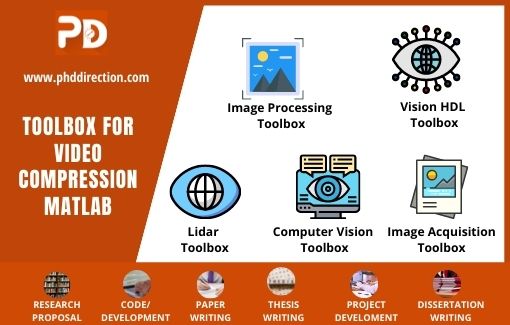
What are the Matlab Parameters for Video Compression?
- Video Format- MATLAB Representation
- Video Format 1: Grayscale Video- AVI Files
- Video format value is “Grayscale”
- Video Format 2: Indexed Video- AVI Files
- Video format value is “Indexed”
- Video Format 3: MPEG-4, Motion JPEG AVI/Uncompressed AVI
- Video format value is “RGB24”
- Video Format 1: Grayscale Video- AVI Files
Video writer in the Motion JPEG 2000 files sets out the image data inputs and video format values (MJ2BitDepth) according to the method of writing video. We need to set the video format values otherwise video writer will set the values and formats as mentioned in the below section.
- Image Format 1: Three-banded int16
- Video format value is “RGB48 Signed”
- Image Format 2: Three-banded uint16
- Video format value is “RGB48”
- Image Format 3: Three-banded int8
- Video format value is “RGB24 Signed”
- Image Format 4: Three-banded uint8
- Video format value is “RGB24”
- Image Format 5: Single-band int16
- Video format value is “Mono16 Signed”
- Image Format 6: Single-band uint16
- Video format value is “Mono16”
- Image Format 7: Single-band int8
- Video format value is “Mono8 Signed”
- Image Format 8: Single-band uint8
- Video format value is “Mono8”
- Lossless Compression
- Compatible with the Motion JPEG 2000 files in which objects utilized
- It is indicated as true/false & the data type is logical
- If it is true, the write function writes the aspects in order to make input (raw data)
- Video write function omits some of the values for compression rate
- Lossless compression is always true for Archival & false for Motion JPEG 2000
- Number of Frames (Counts)
- This parameter is always represented in a read-only mode
- Numerical numbers are indicated to the frame counts
- Data types are specified in single & double
- Target Compression Ratio
- It is all about ratio difference (bytes) between the input and compressed video
- This ratio is stated in a numerical value
- Compression is done up to the expected target
- Motion JPEG 2000 files are the only ones compatible with this object writing
- It generates the error when the lossless ratio is set as true
- Data types are specified in uint64, uint32, uint16, int64, int16, double & single
- Duration of Output File
- This parameter is also represented in read-only mode
- Output files duration & values are defined in seconds & scalar
- Data types are specified in scalar & double
- Colormap Information for Video File
- It consisted of 256 rows & 3 columns with numerical values
- Rows signifies the colors of the video frames (RGB)
- It simply represents the color intensities like red, green & blue
- Ranges of the intensities lies between 0 to 1
- Customising the colormaps is done at the early step of writing 1st frame
- AVI files are the only ones compatible with this object writing (colormap summer 256)
- Data types are specified in uint8 & double
- Number of Color Channels
- Positive integers are indicated to each no. of color channels (read-only mode)
- MPEG-4, motion JPEG AVI & uncompressed AVI does have 3 channels of color
- Grayscale AVI & indexed files do have 1 color channel
- No.of channels depend upon the input data (Motion JPEG 2000)
- Write function- color data (3) & monochrome data (1)
- Data types are specified in double & positive integers
These are the various parameters that determine the video compression Matlab techniques. We hope that you would have understood the concepts as of now stated. In addition to this, we have also clearly stated to you the Matlab functions for video compression for ease of your understanding.
Matlab Functions for Video Compression
- Motion JPEG 2000
- Creation of JPEG 2000 format file (Compressed Motion)
- Uncompressed AVI
- Creation of RGB24 video frames (Uncompressed AVI Format)
- MPEG-4
- Creation of H.264 encoding-Windows7 (Compressed MPEG-4 Format)
- Motion JPEG AVI
- Creation of JPEG codec motion (Compressed AVI Format)
- Archival
- Creation of JPEG 2000 motion files (Lossless Compression)
The listed above are some of the Matlab functions widely used. As of now, we have debated on each and every essential aspect of the video compression matlab concepts. If you still need any clarifications in the aforementioned and in other areas you are always welcome to have our suggestions.
Keep your thoughts innovative and let’s attract the world with your perceptions!!!
Why Work With Us ?
Member Book
Publisher Research Ethics Business Ethics Valid
References Explanations Paper Publication
9 Big Reasons to Select Us
Senior Research Member
Our Editor-in-Chief has Website Ownership who control and deliver all aspects of PhD Direction to scholars and students and also keep the look to fully manage all our clients.
Research Experience
Our world-class certified experts have 18+years of experience in Research & Development programs (Industrial Research) who absolutely immersed as many scholars as possible in developing strong PhD research projects.
Journal Member
We associated with 200+reputed SCI and SCOPUS indexed journals (SJR ranking) for getting research work to be published in standard journals (Your first-choice journal).
Book Publisher
PhDdirection.com is world’s largest book publishing platform that predominantly work subject-wise categories for scholars/students to assist their books writing and takes out into the University Library.
Research Ethics
Our researchers provide required research ethics such as Confidentiality & Privacy, Novelty (valuable research), Plagiarism-Free, and Timely Delivery. Our customers have freedom to examine their current specific research activities.
Business Ethics
Our organization take into consideration of customer satisfaction, online, offline support and professional works deliver since these are the actual inspiring business factors.
Valid References
Solid works delivering by young qualified global research team. "References" is the key to evaluating works easier because we carefully assess scholars findings.
Explanations
Detailed Videos, Readme files, Screenshots are provided for all research projects. We provide Teamviewer support and other online channels for project explanation.
Paper Publication
Worthy journal publication is our main thing like IEEE, ACM, Springer, IET, Elsevier, etc. We substantially reduces scholars burden in publication side. We carry scholars from initial submission to final acceptance.